 |
МУНИЦИПАЛЬНОЕ БЮДЖЕТНОЕ
|
Сообщение. Пилотный проект. Данная форма не предназначена для приема обращений граждан в порядке Федерального закона от 02.05.2006 № 59-ФЗ «О порядке рассмотрения обращений граждан Российской Федерации» и предоставляет возможность направить электронное сообщение в рамках реализации пилотного проекта по внедрению «Единого окна цифровой обратной связи». Ответ на сообщение будет направлен не позднее 8 рабочих дней после дня его регистрации, а по отдельным тематикам – в укороченные сроки.
Дорогие друзья!
Я рада приветствовать вас на сайте муниципального бюджетного общеобразовательного учреждения «Средняя общеобразовательная школа №19 имени Героя Советского Союза М.К.Нехаева».
Каждое поколение создает историю и оставляет в ней неизгладимый след.
Нам выпала судьба жить во время больших перемен, когда определяющими стали образованность, интеллект, творчество и талант. Мы верим, что любовь к родному краю, глубокое уважение к достижениям предыдущих поколений, творческий труд, также ценны для вас, потому что именно эти качества сделают вашу жизнь яркой и интересной, дадут стимул к развитию и движению вперед во славу родного города Сергиева Посада и России.
«Билет в будущее» запускает первый бесплатный профориентационный курс для родителей.
«Родители в теме» — это ценная информация для мам и пап, которые озабочены будущим своих детей, которые действительно хотят помочь им найти свой про-фессиональный путь и поддержать их в этом нелегком выборе. Курс доступен на сайте проекта bvbinfo.ru и содержит в себе 5 модулей, полностью раскрывающих важность профориентации и помогающих родителям погрузиться в эту тему максимально доступно.
Эксперты курса расскажут также и о том, как корректно поговорить с ребенком о будущем и как познакомить их с многообразием существующих сегодня профес-сий.
Приглашаем всех родителей школьников на курс «Родители в теме», где у вас будет:
— 8 экспертов в области профориентации;
— 5 разнообразных модулей в формате видеоуроков;
— чек-листы, памятки и планировщики
— и ни единого шанса упустить будущее своего ребенка.

Консультационный пункт
Уважаемые родители!
Сообщаем, что в рамках федерального проекта «Современная школа» национального проекта «Образование» на базе Муниципального бюджетного общеобразовательного учреждения «Средняя общеобразовательная школа №19 имени Героя Советского Союза М.К.Нехаева» вы можете получить бесплатную психолого-педагогическую, методическую и консультационную помощь в удобной для вас форме: очно или дистанционно.
Пожалуйста, заполните заявку на консультирование и ожидайте звонка специалиста. Мы рады вам помочь!
События
Typography Options
- Подробности
- Создано 12.05.2013 03:48
This is a sample blockquote. Use <blockquote><p>Your content goes here!</p></blockquote> to create a blockquote.
This is an image with the "boxed" class applied:

This is an image with the "boxed_black" class applied:

This is an image with the "padded" class applied:

This is an image with the "full_width" class applied. This can also be done automatically in the template configuration. Be sure to review our Vertex Guide here for other full width image options.

Heading 1
Heading 2
Heading 3
Heading 4
Heading 5
<a> With readon class applied:
readon
<span> With highlight1_text class applied:
highlight1_text
<span> With highlight2_text class applied:
highlight2_text
<span> With highlight_font class applied:
highlight_font
<span> With uppercase class applied:
uppercase
This is a sample title_image class:
<img src="images/spotlight1.jpg" alt="" />
<span class="title_image_text">JFirst Line Of Text<br />Second Line</span>
<a href="" class="title_image_arrow"></a>
</div>
#s5_code { width: 30px; color: #fff; line-height: 45px; }
- This is an Ordered List
- Congue Quisque augue elit dolor nibh.
- Condimentum elte quis.
- Opsum dolor sit amet consectetuer.
- This is an Unordered List
- Congue Quisque augue elit dolor nibh.
- Condimentum elte quis.
- Opsum dolor sit amet consectetuer.
- This is an Unordered List with class plus
- Congue Quisque augue elit dolor nibh.
- Condimentum elte quis.
- Opsum dolor sit amet consectetuer.
- This is an Unordered List with class ul_arrow
- Congue Quisque augue elit dolor nibh.
- Condimentum elte quis.
- Opsum dolor sit amet consectetuer.
- This is an Unordered List with class ul_star
- Congue Quisque augue elit dolor nibh.
- Condimentum elte quis.
- Opsum dolor sit amet consectetuer.
- This is an Unordered List with class ul_bullet
- Congue Quisque augue elit dolor nibh.
- Condimentum elte quis.
- Opsum dolor sit amet consectetuer.
The following list will support lists up to number 9, add the following class to the UL wrapping the below LI elements, class="ul_numbers":
- This is a sample styled number list <li class="li_number1">Your content goes here!</li>
- This is a sample styled number list <li class="li_number2">Your content goes here!</li>
- This is a sample styled number list <li class="li_number3">Your content goes here!</li>
- This is a sample styled number list <li class="li_number4">Your content goes here!</li>
<div class="s5_pricetable_3">
<div class="s5_pricetable_column">
<div class="s5_pricetable_column_padding">
<div class="s5_title">Basic</div>
<span class="dollarsign">$</span><span class="price">49</span><span class="month">/per month</span>
<div class="s5_options">
Unlimited Space & Traffic<br>
99.9% Server Uptime<br>
24/7 Customer Care<br>
30 Days Money Back<br><br>
</div>
<div class="s5_horizontalrule"></div>
<div class="s5_buttoncenter"><a class="button s5_pricetable" href="#">Choose</a></div>
</div>
</div>
<div class="s5_pricetable_column recommended">
<div class="s5_pricetable_column_padding">
<div class="s5_title">Standard</div>
<span class="dollarsign">$</span><span class="price">79</span><span class="month">/per month</span>
<div class="s5_options">
Unlimited Space & Traffic<br>
99.9% Server Uptime<br>
24/7 Customer Care<br>
30 Days Money Back<br>
FREE Domain Name<br>
Personal Concierge
</div>
<div class="s5_horizontalrule"></div>
<div class="s5_buttoncenter"><a class="button s5_pricetable" href="#">Choose</a></div>
</div>
</div>
<div class="s5_pricetable_column">
<div class="s5_pricetable_column_padding">
<div class="s5_title">Premium</div>
<span class="dollarsign">$</span><span class="price">99</span><span class="month">/per month</span>
<div class="s5_options">
Unlimited Space & Traffic <br>
99.9% Server Uptime<br>
24/7 Customer Care<br>
30 Days Money Back<br>
FREE Domain Name
</div>
<div class="s5_horizontalrule"></div>
<div class="s5_buttoncenter"><a class="button s5_pricetable" href="#">Choose</a></div>
</div>
</div>
<div style="clear:both;"></div>
</div>
Tool Tips
- Подробности
- Создано 12.05.2013 03:47
Demo 1:

Demo 2:
Demo 2 Image Tool Tip
Demo 3:
Demo 3 Image Tool Tip
The Template's Settings
- Подробности
- Создано 12.05.2013 03:47
This template comes loaded with options that you can use to customize your site exactly how you want it. Here's how to get to these custom settings:
- In the backend of Joomla go menu item Extensions/Template Manager.
- Click on the title of the template.
- This will bring you to the template manager screen where you can edit the template's parameters.
- Click save when you are done

Template Specific Options
- Подробности
- Создано 12.05.2013 03:46
Every template built on Vertex also comes with its own unique template specific options applicable to that particular template such as highlight colors, social icons, and much more. These features are in addition to the standard functions of Vertex, and are still controlled through the very user friendly interface of Vertex. This page will document the features specific to this template.
Template Specific Configuration Interface of Vertex
Below is a screenshot that shows all the template specific features available in the user friendly Vertex admin:
Parallax Backgrounds
Although this feature isn't specific to this template, it is very heavily integrated into the design of this template and is now a new feature built into Vertex. Parallax causes the background image of an element to scroll at a different speed than your browser. For an example of this view the homepage of this demo adn watch the background of the top_row1 area as you scroll down the page. The new parallax feature is part of a new tab in Vertex called "Backgrounds", where you can control the background for many areas of your website.

Light or Dark Style
Easily switch between a light or dark style for your website. This styling effects the header and footer areas of the site, the rest of the site already is stylized for either both light or dark and there are many module class styles to use depending on your choice. Click the images below for a live demo.Dark Style:

Light Style:

Floating Header
This template comes with the ability to enable or disable a floating header and menu area. The header will automatically decrease in size and stay at the top of the website at whatever trigger height you set it to. This is a great way for your users to easily navigate your website!
Custom Highlight Colors
Set your own custom color scheme with the built in highlight colors. There are two built in highlight colors that control menu items, titles, buttons, hover over effects, and much more. You can set these colors to any color that you want.
Custom Highlight Fonts
Choose a custom highlight font powered by Google fonts. You can set a custom font for the S5 Flex Menu main level items, titles, buttons, and much more. This is used in conjunction with the default site font which is controlled under the Layout tab of Vertex, and controls many elements as well.
Uppercase Leters
Choose to enable or disable uppercase letters on most menu items, buttons, titles and more.

Small Menu
The S5 Flex Menu gives you the ability to have subtext on each menu item. If you choose not to use subtext on the first level links simply choose to disable this option and the menu will automatically down size.

Stock Photography
- Подробности
- Создано 12.05.2013 03:46
Site Shapers
- Подробности
- Создано 12.05.2013 03:45
So what are Site Shapers? They are quick installs of Joomla combined with all the modules, content, etc used on our demo, excluding stock photography. Within a few minutes you can have your site up, running and looking just like our demo. No more importing SQL dumps and installing modules. Just head on over to the download section of this template and grab a Site Shaper. Simply install the Site Shaper like any other Joomla installation, it's that easy!
How to setup a Site Shaper
- Login to your cpanel or your server admin panel.
- Locate the area where your databases are (usually labeled Mysql Databases)
- Create a new database
- Next create a new database user and assign it to this newly created database in the previous step
- You will then need to extract the site shaper to either a folder on your server or the root directory such as WWW. NOTE: if you already have a website in the root of your WWW folder, we suggest creating a new folder and extract the site shaper there. If your cpanel does not have an extract option or you cannot find it, you may also extract the contents of your site shaper in to a folder on your desktop and upload all the files via an ftp client to your server.
- Next, navigate to the url where you extracted the site shaper via your web browser.
- Continue through each screen until you reach the below screenshot:
- At the above screen be sure to enter localhost as shown, continue to fill in the following text fields with your newly created database and username information
- Follow through the rest of the site shaper setup and click the install sample data at the last screen and the installation is complete! (be sure to rename/remove the installation directory after finishing the install)
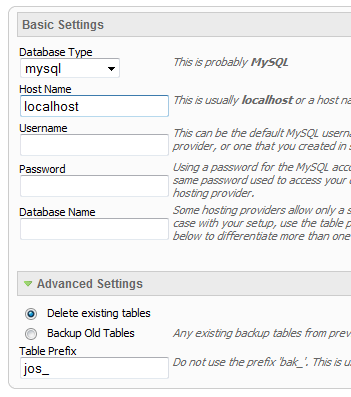
Полезные ссылки
Контактная информация
Адрес:
Московская область, г. Сергиев Посад,
ул. Леонида Булавина, д. 6
Контактные телефоны:
• директор школы, секретарь +7 496 542-93-09 (телефон/факс)
• учебная часть +7 496 542- 02-11
• зав. структурного отделения +7 496 542-34-43
• медицинский кабинет +7 496 542-28-85
• пост охраны +7 496 542-45-67
Почта: Этот адрес электронной почты защищен от спам-ботов. У вас должен быть включен JavaScript для просмотра.





















